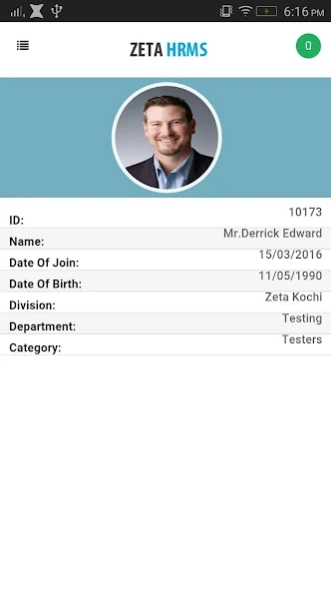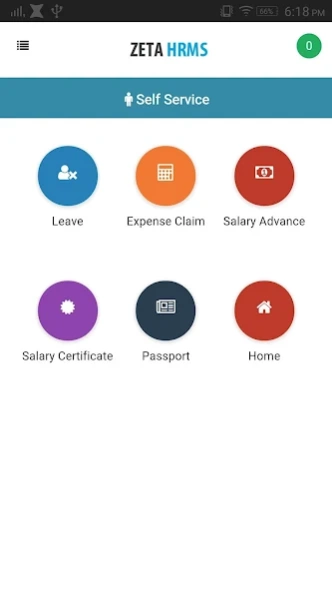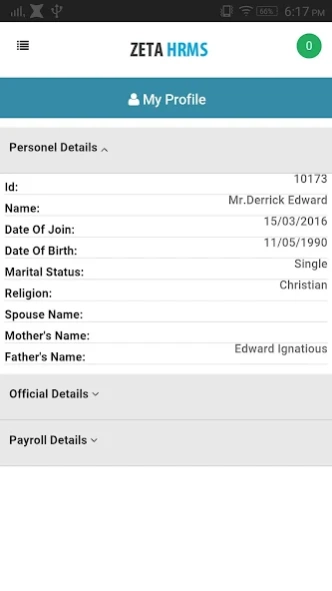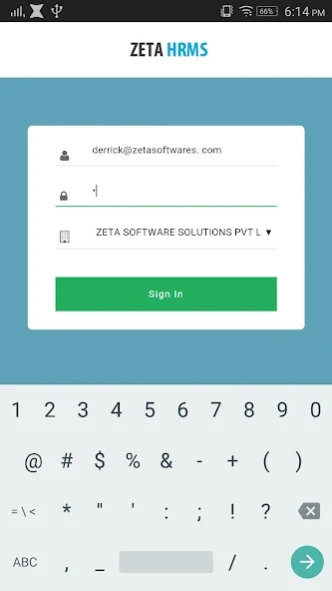Zeta HRMS 2.2.2
Free Version
Publisher Description
Zeta HRMS - Stay connected with your office folk wherever you go - The Zeta HRMS' ESS
Stay connected with your office folk wherever you go - The Zeta HRMS’ Employee Self Service app brings together the employees, managers and HRs on a single platform.
Hence easier access across the geographical boundaries is made and the key administrative processes for managers and HRs are accelerated.
Features:
• Easy to read dashboard with the real-time user interface.
• User can request for Leave, Expense Claim, Salary advance, Salary Certificate etc.
• Custom Requests are also taken care of through this app.
• Email notifications are made on approval / rejection / cancellation of requests to the employees and their corresponding Line Managers
• Multilevel approval by different line managers can be set for the different requests.
• Users can view their Profile details
Install this FREE ESS App.
Contact support@zetasoftwares.com for the login credentials.
About Zeta HRMS
Zeta HRMS is a free app for Android published in the Office Suites & Tools list of apps, part of Business.
The company that develops Zeta HRMS is Zeta Software Solutions. The latest version released by its developer is 2.2.2. This app was rated by 6 users of our site and has an average rating of 3.2.
To install Zeta HRMS on your Android device, just click the green Continue To App button above to start the installation process. The app is listed on our website since 2020-08-12 and was downloaded 324 times. We have already checked if the download link is safe, however for your own protection we recommend that you scan the downloaded app with your antivirus. Your antivirus may detect the Zeta HRMS as malware as malware if the download link to com.zetasoftwareuk.zeta is broken.
How to install Zeta HRMS on your Android device:
- Click on the Continue To App button on our website. This will redirect you to Google Play.
- Once the Zeta HRMS is shown in the Google Play listing of your Android device, you can start its download and installation. Tap on the Install button located below the search bar and to the right of the app icon.
- A pop-up window with the permissions required by Zeta HRMS will be shown. Click on Accept to continue the process.
- Zeta HRMS will be downloaded onto your device, displaying a progress. Once the download completes, the installation will start and you'll get a notification after the installation is finished.